距离第一个版本发布已有一个多月的时间,经过努力,1.1版本终于出炉了。
以下是1.1版本更新内容:
- A 接入快递鸟物流信息
- A 订单支付成功和发货模板消息
- A 支持产品页和订单页的客服消息
- A 产品详情页产品图片全屏查看
- A 后台插件列表显示更新提示
- F 可变产品多级选择失效的问题
- F 订单列表页订单状态无法切换的问题
- F 有设置服务条款的网站无法提交订单的问题
- F 分类最多只获取到10个的问题
- F 搜索产品无结果时空白的问题
- F 点击分享的产品卡片标题显示不正确的问题
- F 后台设置页面报错问题
- U 去除登录checkSession过程
1.1 版本中添加的主要新功能是物流信息、模板消息和客服消息,使用这几个新功能的时候需要进行一些简单的配置。
物流信息
物流信息的接入使用的是快递鸟平台。
- 注册快递鸟帐号
- 我的会员中心,获取用户ID和API KEY
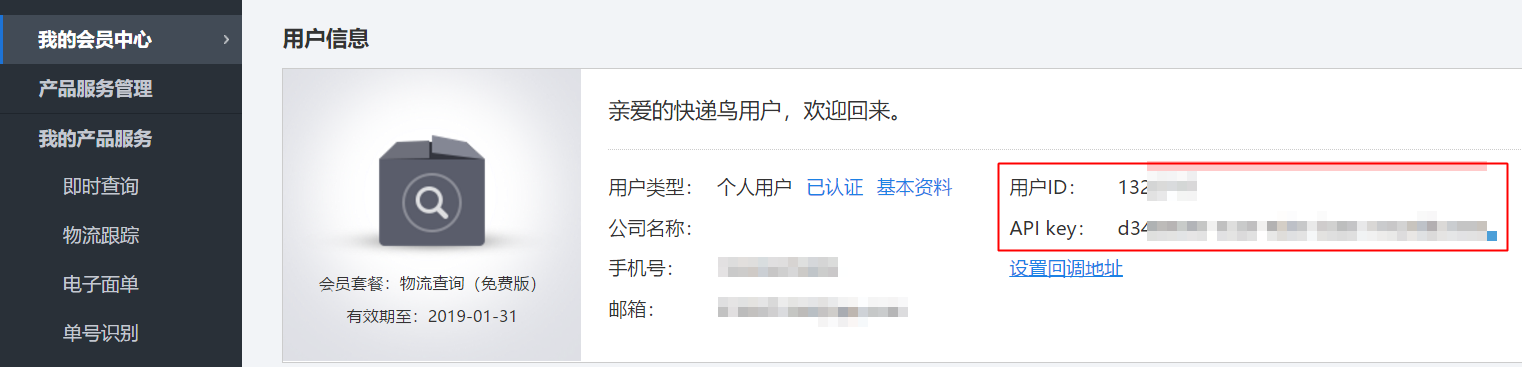
- 进入后台设置 - WC 微信小程序 - 快递鸟,填写 用户ID 和 API KEY
- 进入WooCommerce - 订单,点击正在处理中的订单,右侧区域即可看到填写物流公司和快递单号的位置

模板消息
- 首先确保填写了 AppID 和 AppSecret(设置 - WC 微信小程序 - 常规)
- 转到设置 - WC 微信小程序 - 模板消息,点击按钮“一键导入模板”
- 显示有两个模板,用途分别为“订单支付消息模板”和“订单发货消息模板”即可

客服消息
- 登录小程序后台,转到客服消息,添加客服人员
- 打开这里即可回复用户消息









